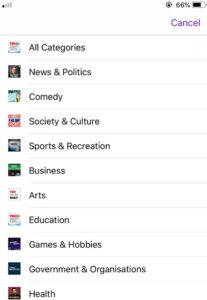How to get your podcast on iTunes
More than 37% of all podcast downloads are from iTunes. Make sure your podcast is included on iTunes. There are eight easy steps to complete to get your podcast listed. Host your podcast at a podcast hosting company and then tell iTunes where it is by the RSS feed.
Want to know how to start a podcast for free?

Steps before connecting your podcast to iTunes
Step #1: Fill out podcast details
Apple uses the title and author fields for search in Apple Podcasts. Don’t stuff too many keywords into your replies, or your podcast might be rejected.
Step #2: Upload podcast cover image and artwork
Your podcast must have its own cover art to get listed. These are the current Apple Podcast requirements for artwork:
- 3000px width by 3000px height
- 72 dpi resolution
- File types allowed: JPG or PNG
- RGB colorspace
Step #3: Choose your podcast category
Whichever categories you choose, Apple uses the FIRST category for your podcast. Search for a category that you think most of your potential listeners will search. According to Truelist.co., the most popular category in the U.S. in 2022 was comedy.
Step #4: Upload your first episode to your podcast host
Apple doesn’t host your podcasts. You need your own podcast hosting service that provides an RSS feed for your podcasts. This is a link to a Google search for free podcast hosting services. If your podcast is ready for the most popular podcast hosting services, consider BuzzSprout (well recommended), RSS.com (for beginners, affordable), Podbean (easy to use), Libsyn (for beginners to experts), Simplecast (hosting, distribution and analytics)
Step #5: Copy RSS feed
The hosting service you choose in #4 above will provide an RSS feed for your podcasts. Copy it so you can enter it in iTunes. You don’t upload your podcast to iTunes. You paste in your RSS feed – that’s how iTunes finds your podcast.
Steps to include your podcast at iTunes
Step #6: Create Apple ID
Use your Apple ID or create a new one for your podcasts. They require a credit card to be on file, so have yours ready.
Step #7: Submit to Apple Podcasts Connect
Now that you have everything ready, log into Apple Podcasts Connect.
- Click the ⊕ symbol in the top left corner and choose “New Show.”
- Choose “Add a Show with an RSS Feed” and click NEXT.
- Fill out the two sections for “content rights” and “show contact” and then click SAVE.
- Make some coffee or your drink of choice. It usually takes ten (or more) minutes for Apple to finish the process and validate your podcast.
- Submit your podcast for review. Click “Submit for Review” (on the top right) and you’ve submitted your podcast to iTunes.
Step #8: Wait for approval
It takes up to 3 days for Apple to review your podcast and get in touch with you. Once it’s approved, you can promote your podcast and tell everyone it’s available in iTunes.